What is the difference between raster and vector graphic?
Whether we work on graphics ourselves or entrust their creation to others, it’s important to be aware of the basic aspects related to this field. The functionality behind vector graphics can be essential for further work on a project.
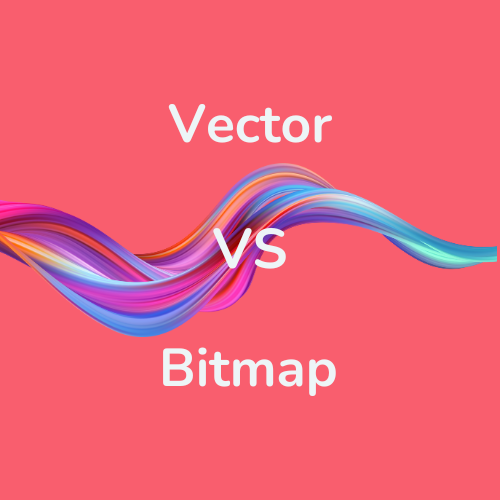

Differences between graphics
In the world of computer graphics, there are two main types of graphics – raster and vector. The differences between them affect how images can be edited and displayed. Understanding these two basic categories is crucial for anyone working with images or commissioning their preparation. Below are the main aspects of the differences between raster and vector graphics.
Raster Graphics:
- Pixels:
Raster graphics are based on a grid of pixels, which are small square units that combine to create an image.
- Scale:
- When scaling, raster images can lose quality because increasing the size increases the visibility of individual pixels.
- Resolution:
- The quality of a raster image depends on its resolution – the more pixels per inch, the higher the quality.
- Editing:
- Editing raster images can be difficult, especially when it comes to resizing without losing quality.
- Examples:
- Digital photographs, JPEG, PNG, GIF images
Vector Graphics:
- Vectors:
- Vector graphics are based on mathematically defined paths, rather than individual pixels.
- Scale:
- Vector images are scalable without losing quality because they are defined by mathematical formulas.
- Resolution:
- The concept of resolution does not apply to vector graphics because the image is defined by geometric shapes.
- Editing:
- Vector graphics are easily editable – shapes, colors, and sizes can be changed without losing quality.
- Examples:
- Most commonly logos, icons, fonts, or vector illustrations.
Why should we implement vector graphics in our projects?
The benefits of using vector graphics make them an essential tool for graphic designers. One of the key arguments for their use is ease of editing, which becomes a crucial element in the process of creating high-quality and aesthetically consistent projects:
- Easy editing:
- Vector graphics offer exceptional ease in adjusting colors and scaling a project. This is especially important when matching colors or changing the size, where precision is crucial. Unlike raster graphics, editing vectors does not result in a loss of quality, allowing for free adjustment of the project without worrying about distortions or loss of details.
- Color consistenc:
- Managing color becomes easy, allowing for consistent use of a specific color palette in different projects. In branding, the ability to repeat colors across different media or projects adds consistency and strengthens brand recognition.
- Scalability without loss of quality:
- Scalability is crucial for adapting a project to different widths of tape. Without losing quality, we can adjust the size of elements, which is extremely important for maintaining the proper composition, regardless of the surface dimensions.
- Precise color matching:
- Unlike working with bitmaps, vector graphics allow for precise color management without worrying about distortions due to tonal transitions of pixels. This guarantees the preservation of the composition’s aesthetics without disruptions.
In summary, using vector graphics in projects is not only a matter of aesthetics but also efficiency and the ability to freely edit, making them an indispensable tool in today’s world of graphic design.
Share:
Others, also read:


Start partnering with us
We are happy to start our business adventure together with you! We believe that our collaboration will bring mutual success. We are ready for dynamic exchange of ideas and creating innovative solutions. Thank you for your trust, and we invite you to an inspiring partnership.