How to come up with new ideas for patterns designs?
Preparing a project or commissioning a specific concept for a designer is no easy task, and anyone with experience in this regard certainly knows it. What tools can we use to draw inspiration?
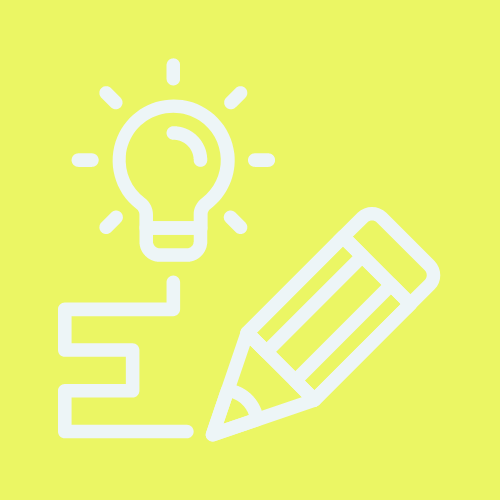

Helpful tools for finding inspiration:

- Canva is an ideal tool for seeking inspiration and preliminarily defining visual frameworks based on a specific theme. Canva offers integrated sections such as “Elements,” which allow for the search of specific graphics, photos, or shapes. We can search the database using keywords or browse designs prepared in a similar manner. If we like the work of a particular artist, we can check their other works. Canva has a huge database of ready-made designs based on the aforementioned elements, creating ready compositions. Additionally, Canva offers a search engine, suggestions regarding similar projects, and the possibility to browse more graphics from a given artist. Built-in apps, such as Illustroke for creating vector graphics based on a description thanks to artificial intelligence, or Dall-E for working with raster graphics, further enhance Canva’s functionality. Most interestingly, integration with PatternedAI allows for the creation of typical print designs, solely based on the provided description.

- Adobe Stock is a powerful resource base in the form of photos, vector graphics, and templates, integrated with various applications offered by Adobe, such as Illustrator, Photoshop, or After Effects. Advanced filter tools allow for precise adjustment of the query, so the images we are looking for better meet our requirements. With them, we can specify default colors, categories (e.g., whether the image should be a vector), and decide whether to use images generated by artificial intelligence. Additionally, by using the Firefly service, we can also create images based on artificial intelligence ourselves. In short, Adobe Stock offers over 90 million diverse materials that we can adjust to our needs in Adobe programs. Additionally, thanks to artificial intelligence features, we can discover new inspirations and create unique graphics.

- Freepik offers graphic resources, both free and paid, including photos, icons, vectors, and many other elements. All available designs can be easily categorized, allowing for precise searching. Similar to Adobe and Canva, the platform allows checking other projects by the same author or similar graphics from the same series. Freepik also has an image generator based on artificial intelligence, enabling easy styling of future projects. Hence, our descriptions do not need to be too extensive or time-consuming. Additionally, the platform offers various applications, including tools for creating mockups. A particularly interesting option is the Real-time AI Generator, which is based not only on the description but also on a provided simplified drawing, transforming them into a unique image.
Share:
Others, also read:
Differences between raster and vector graphic
What is the difference between raster and vector graphic?
Whether we work on graphics ourselves or entrust...
Contour lines in patterns designing
Using contour lines in pattern designing
Why can outline of some objects in a design change its aesthetics?...


Start partnering with us
We are happy to start our business adventure together with you! We believe that our collaboration will bring mutual success. We are ready for dynamic exchange of ideas and creating innovative solutions. Thank you for your trust, and we invite you to an inspiring partnership.